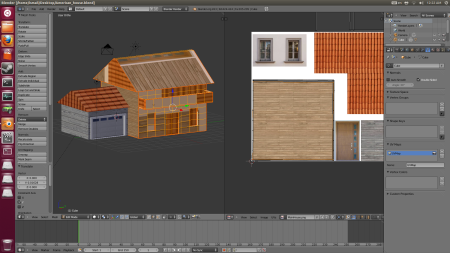It’s always a great start to a day when you know that new technology is on it’s way in the mail! Well, I recently had the pleasure of getting a few Playstation branded hardware arriving in the mail. Among them was a Playstation 4!
After having played around with it for a couple of days, it is indeed a pretty neat system. I’m loving the interface, and the new Share features are pretty awesome. The fact that it has a video editor inside is amazing! Thus, one morning I woke up and just felt like making a 3D model of the system for fun.
I fired up Blender 2.69 and started modelling away. By no means am I an artist, but after continuous practice I’ve sort of gotten the hang of how to use this nice piece of software.
I started off pretty slowly, but kept going.
Getting the materials on it, and still noticing there’s something off with the model. So, on I go.
After elongating the body and adding additional symbols, it’s actually starting to look like the real deal!
Just to add something additional to the scenery, I added a UV modeled box that somewhat resembles a TV.
Lastly, the generally final render is:
While not the best, it felt nice getting a model this close to something I have in real life in under an hour. It could certainly do with improvements, such as adding the ON light, adding the controller, and the cables at the back and making the material on the shiny part more reflective. However, I’ll leave that for another day when I’ve matured my basic blender skills further.










 Posted by Yusuf
Posted by Yusuf